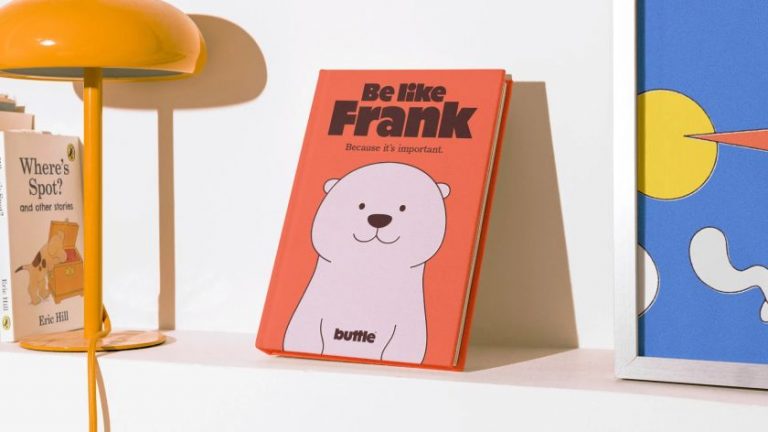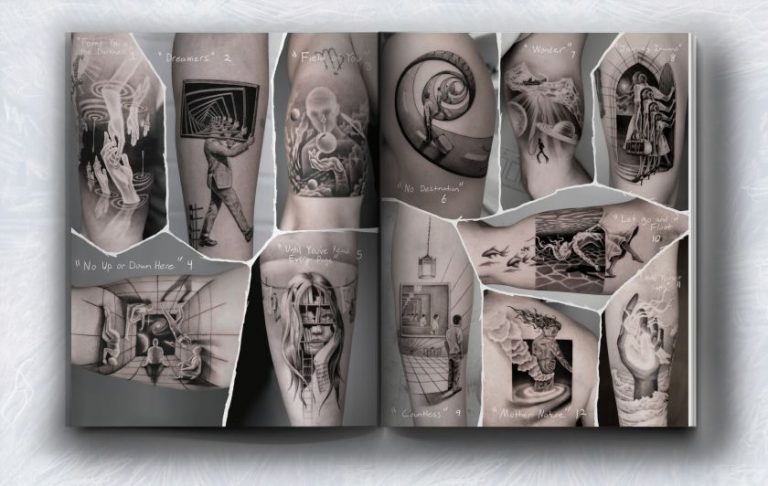Image licensed via Adobe Stock
Adobe is requiring everyone to sign new terms and conditions before they can log in to Photoshop and other Creative Cloud apps. But many are refusing. Should you do so, too?
This is a headline I never thought I’d write. But creatives around the world have been opening up to Photoshop this week and getting so vexed that they’re refusing to log in. So what on earth is going on?
You’ll soon find out if you try to log in to any Creative Cloud app. When you do so, you’re served a new set of terms and conditions. You need to agree to them before Adobe will let you in. At this point, many will just shrug, blindly scroll through a lot of dull legalese without actually reading it, and click Agree at the bottom.
We’ve all done it countless times on countless apps. In fact, it’s become such an automatic reaction that we often don’t register consciously doing it.
However, some creatives have done the unthinkable and actually read what Adobe is asking us to agree to. And they’ve been so upset by it that they’ve taken to social media, called out these new Ts and Cs, and urged people not to agree to them.
So what’s so bad about them?
Outcry over ownership
Well, here’s the part that’s got most people riled up. And you don’t need to be a trained lawyer to see the implications for creative professionals. Adobe wants you to agree to the following:
“Solely for the purposes of operating or improving the Services and Software, you grant us a non-exclusive, worldwide, royalty-free sublicensable, license, to use, reproduce, publicly display, distribute, modify, create derivative works based on, publicly perform, and translate the Content. For example, we may sublicense our right to the Content to our service providers or to other users to allow the Services and Software to operate with others, such as enabling you to share photos.”
Many people are reading this to mean, basically, that Adobe can access any content you create using its software and do what they like with it.
This has a particularly sharp resonance at a time when Big AI wants to exploit everyone’s words and images to train its own machine learning models and create generative AI tools that ultimately put creatives out of a job. (For a flavour of that, read our report on Illustrators and the challenges facing them in 2024.)
Making like Meta?
Indeed, creatives are still trying to get to grips with whether to leave Instagram and Facebook and join an AI-free alternative such as Cara, following Meta’s recent announcement that it will soon start scraping images posted on its platforms.
In this light, many assume that Adobe wants to do the same thing and is trying to cover itself legally with these new terms and conditions.
But even if that’s not the case, the very idea that Adobe has the right to use content created using its tools is angering creatives across the world. It’s one thing, they fume, when a free platform like Instagram pulls something like this. But for Adobe to both charge a high subscription and exploit people’s content seems like a step too far.
Also, many creatives use Adobe’s tools to make work for clients that’s covered by an NDA (non-disclosure agreement). So simply by agreeing to these terms and conditions, some creatives argue they’d be violating such agreements, putting them in a serious quandary as to how to respond. You can’t even contact Adobe’s support teams to discuss the issue… until you agree to the terms and conditions, that is!
As designer and toy creator Wetterschneider posted on X: “If you are a professional, if you are under NDA with your clients, if you are a creative, a lawyer, a doctor or anyone who works with proprietary files – it is time to cancel Adobe, delete all the apps and programs. Adobe can not be trusted.”
Adobe’s response
Many creatives have responded similarly, often with a lot more venom and expletives in their posts. And so it was only a matter of time before Adobe responded. While their early attempts to do so were pretty clunky and only seemed to inflame matters, they’ve put a bit more thought into this blog post, which was published yesterday.
The blog post basically says that Adobe will only require access to your content for purposes of content moderation (such as removing things like abusive content or child pornography), to review feedback or support requests, to detect or prevent fraud, or for other security, legal or technical issues. No AI scraping, honest.
In fact, the post spells this out explicitly. “Our commitments to our customers have not changed,” it reads. “Adobe does not train Firefly Gen AI models on customer content. Firefly generative AI models are trained on a dataset of licensed content, such as Adobe Stock, and public domain content where copyright has expired. Adobe will never assume ownership of a customer’s work. Adobe hosts content to enable customers to use our applications and services. Customers own their content, and Adobe does not assume any ownership of customer work.”
Image licensed via Adobe Stock. Credit: salarko – stock.adobe.com
Adding a touch of detail to this, Behance founder Scott Belsky wrote on X: “I can clearly state that Adobe does NOT train any GenAI models on customer’s content, and we obviously have tight security around any form of access to customer’s content. As a company that stores cloud documents and assets for customers, there are probably circumstances (like indexing to help you search your documents, updating components used from CC libraries across your documents, among others) where the company’s terms of service allow for some degree of access.”
Issue of trust
All of which sounds hunky-dory, in theory at least. But in truth, few people have been mollified, and we’re not really surprised.
After all, Adobe has been going all-in on generative AI of late, despite knowing this upsets many creatives who are literally losing work over this new tech. And despite their sweet words about not exploiting people’s content for AI scraping, none of this actually appears in the terms and conditions, which is what people are being asked to sign.
As artist T Jack Leigh points out on X. “The terms as described are so broad that they would allow training on user content. If that’s not the intent, why is it written this way?” Artist Abbey Marie Esparza agrees, noting: “You can say this all you want, but your statement is not legally binding. Those terms are written in a way that WOULD allow Adobe to train on customer content if they wanted. Showing them your tweet isn’t going to change that.”
To his credit, Scott seems to understand where the community is coming from here. “I agree the summary wording is unclear, and I’ve given that feedback to legal,” he wrote on X. “Trust and transparency couldn’t be more crucial these days, and we need to be clear when it comes to summarizing terms of service in these pop-ups.” A statement with which we heartily agree.
What’s the alternative?
We’re hoping that he succeeds and that Adobe either amends or ditches its new terms of service. In the meantime, we’d say that if you can avoid using Creative Cloud apps for the next few days, it’s probably worth it, to send a message to the company at least. If you need a stopgap, we highly recommend the following affordable alternatives to Photoshop.
1. Affinity Photo
The closest Photoshop alternative, with a similar interface and functionality, Affinity Photo is aimed at both professional photographers and designers. Fully compatible with Photoshop and other file formats, it’s available for Mac, Windows, and iPad (sold separately) for a cheap, one-off price, with no subscription needed.
2. GIMP
No money? GIMP is the best free and open-source alternative to Photoshop. It’s available for multiple platforms and offers a wide toolset similar to Photoshop, with colour correction, cloning, and selection tools. On the downside, there’s a bit of a steep learning curve, and it can be laggy at times.
3. Procreate
The best Photoshop alternative for digital painting on iPad, artists love this tool’s intuitive layout and advanced features such as true-to-life pencils, inks, and layer compositing. It’s pretty cheap, but only for iOS.
4. Skylum Luminar Neo
If you’re looking to edit photos, this software is good for beginners and also has some time-saving AI tools. Available for macOS and Windows.
5. Photopea
Here’s our favourite in-browser Photoshop alternative. It has a free version (albeit with ads) and features the most essential image editing tools, although it lacks some advanced features you’ll find in Photoshop.
6. Rebelle
This is a great tool for emulating traditional painting techniques such as watercolours. It offers the ability to control drips, water usage, and tilt direction. It’s available for Windows and macOS.
7. ArtRage
Our choice for realistic and intuitive digital drawing with thick oils and delicate watercolours. It’s available for desktop and mobile platforms, with mobile apps sold separately.
8. Krita
Krita is the best free and open-source Photoshop alternative for digital painting. It lacks some specific photo editing features found in Photoshop, but, you know, it’s free.
9. Sketch
The best Photoshop alternative for UI and UX design, with a clear focus on vector graphics. It’s available on the web, iOS and macOS.