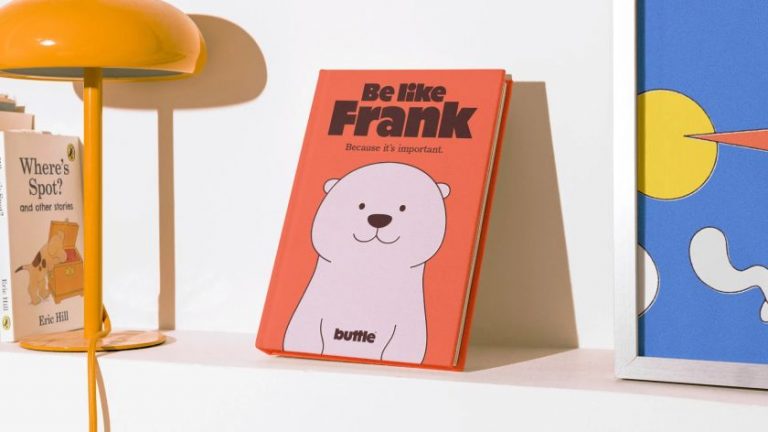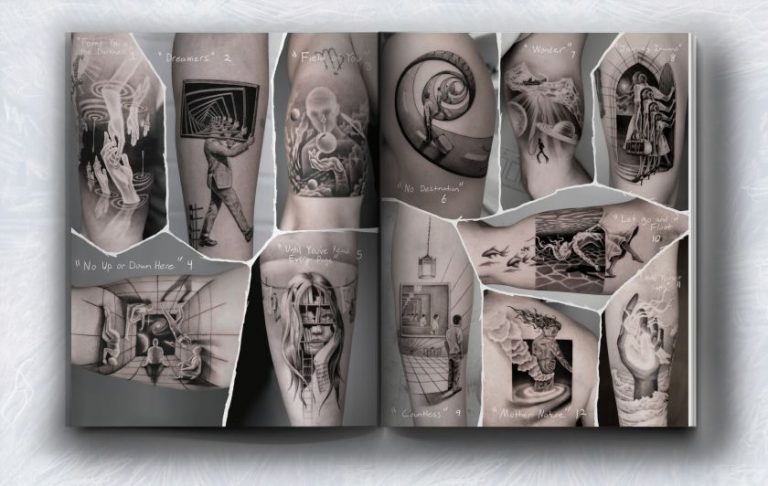Image licensed via Shutterstock
Your introversion isn’t a barrier to making social video; it’s actually an asset. Discover how to conquer the world of video content with these expert tips and strategies.
For the last couple of decades, the creative profession has been broadly kind to us introverts. Many of us who enjoy spending a good part of the day alone, quietly working, have found that working as an artist, illustrator, designer, animator, musician, or writer provides plenty of opportunities to do so. And those of us who shrink from the notion of pressing the flesh and networking in public have found that we can achieve similar results on social media behind the safety of our own keyboards.
We did, at least, when social media was primarily text-based. In the last couple of years, though, that’s all changed.
The rise of TikTok has meant that other social media platforms, including Instagram and Facebook, have rushed to become TikTok clones. That means they’ve been heavily promoting anyone who posts videos to their feed. Many people who haven’t followed suit have seen their follower and engagement numbers plummet.
One response might be, “If you can’t beat ’em, join ’em”. Yet making your first video can be daunting for any creative, especially for introverts who feel overwhelmed by the idea of putting themselves out there.
Pivot? Or exit?
The first thing to note is that you don’t, of course, need to do this. As art director Craig Sanderson points out: “There is no requirement to be out there on video. You don’t have to make content. Think, are you trying to build a personal brand or a career? Or both? Plenty of people are doing great work and building strong relationships without a TikTok following.”
We’d heartily agree: that’s why we published this article on How to promote and build your creative business without using social media. However, at the same time, that doesn’t mean you shouldn’t make video for social media.
After all, you don’t have to be a professional TikToker or YouTuber to make video content. In fact, you don’t need to post on TikTok or YouTube at all. In truth, there’s a much lower quality bar for posting videos on platforms like Instagram and Facebook, where you can be much more relaxed and casual about it. And the potential rewards are great.
Working with your introversion
Creative entrepreneur Reesa offers a good example. “I’m an introvert and built my career as an illustrator and creator of things on social media,” she says. “I felt video was very annoying when it was first being pushed. But now I’m all for it. I look at it as another creative outlet.”
Indeed, rather than working against her introversion, she says it’s actually worked with it. “As a more introverted person, sometimes it’s hard to express what I really want to in person or social situations,” she explains. “But behind the lens of my phone, I can do take after take and make sure I’m saying what I mean. The most important switch for me was when I decided to make it fun, showcase my personality, my sense of humour, and let folks into the reality of what goes on behind the scenes in ways I’m comfortable with.”
In fact, even if you don’t see direct results from uploading video, it can still be worth doing anyway, just for the experience of pushing yourself outside your comfort zone. That’s certainly how illustrator Kohenoor Kamal sees it.
“As someone who is introverted and has seen how most apps are pushing for video content, I’ve been using it as a good excuse to learn a new skill in something I’m not too familiar with,” she says. “Something that worked for me with this in mind was a skills exchange with someone who works in this field, where I’ve been able to learn skills first-hand and give something back in return. Overall, I’ve been really enjoying the experience of learning how I can combine my design skills with this in mind.”
So… fancy giving it a go? Then read on as we offer tips on creating video content as an introvert.
1. How to find your style and voice
With half of the planet uploading videos to social media, it helps to make your personality stand out. So rather than hiding your introversion, why not embrace your uniqueness? There’s no rule to say you have to be an extrovert to make videos. So don’t be: be yourself instead.
Introverts typically excel at deep thinking and self-reflection. So, use this to your advantage by infusing your personality into your content. Whether it’s a calm, thoughtful tone or a quirky, creative style, let your true self shine.
Begin with short, simple videos to ease into the process. These don’t have to be any good. Often, mega-successful YouTubers who’ve been going for years leave their early stuff up, and it’s usually rubbish, which proves that people are much more forgiving than you might think.
If it really worries you, though, consider using Instagram Stories, where the content disappears after 24 hours; that way, you can experiment without any real pressure. And remember, it’s not just you: everyone goes through this.
Take illustrator Niki Groom. “I don’t mind talking to the camera sometimes on Stories,” she explains. “But I did one of my first grid ones the other day, and it makes me cringe when thinking about it. My tip is to decide from the start it won’t be perfect. I was boiling and had frizzy hair. I didn’t do my makeup. I just decided: ‘This is me, and so what?’ Stayed on me for seconds, then moved to my work.”
Composer Amy Balcomb agrees. “The best thing ANY of us can do is be authentically ourselves,” she stresses. “I see people trying too hard to push products and sell things. Yes, I have a store, too, but I don’t make every post about my wares. I love the authentic posts where you get to know people. I’m a sociable introvert. An omnivert actually. And Threads lets me be myself without fear of confrontation or judgement.”
2. How to get confident on camera
Of course, it’s all very well telling people not to stress out. But there’s no avoiding the reality that, like getting married or buying your first home, making your first video is probably going to be mega-stressful. You can minimise the torment, though, by following these simple tips.
Firstly, practise off-camera, perhaps in front of the mirror. Don’t take it too seriously; try to have a bit of fun with it. Then, get out your phone and record yourself, but without the intention of posting.
Review this footage to understand your body language and tone and gradually build confidence in front of the camera. This may take a lot of time, but there’s no rush—you’re not on a deadline. Again, try to enjoy the process. Sleep on it if necessary.
Secondly, most people find that writing a script, or at least noting down bullet points, can help keep you focused and reduce anxiety. You don’t have to stick to it word-for-word, but it will give you a structure. In fact, sometimes, just having the script there as a backup and not even looking at it can be all you need.
Thirdly, practice maintaining eye contact with the camera. And here’s a tip from experienced designer Nuria Quero to make the process feel less intimidating: “Don’t think about an audience,” she advises. “Imagine you are talking to an individual person or even a friend.”
If that freaks you out, photographer Ed Clews points out: “You don’t have to talk on camera; a simple voiceover is fine.” Or, if you specifically don’t want to show your face, you might follow the example of DJs like Marshmello or deadmau5, and wear a fun mask or animal head. You could even turn your head into a cartoon with a tool like Video Cartoonizer.
Ultimately, though, we’d urge you to at least try speaking to camera in the traditional way because it’s the most straightforward way to engage your audience with your content. And although everyone (introvert or not) thinks they look weird on screen, the rest of us will think you look totally normal.
The same goes for the way you sound. As creative strategist Matt Box points out: “Everyone hates the sound of their own voice. But you’ll get used to it.” He adds these tips for making your first video. “You can edit it as much as you like, so you don’t need to memorise a full script. And remember, the first will always be your worst, so make three before you put one out.”
3. How to set the scene: lighting and sound
You don’t have to be a professional lighting technician to make videos for social media. No one expects this to be an epic Oscar-worthy production. Yes, you’ll see a lot of professional-looking videos on socials from big-name YouTubers and TikTokers. But you don’t have to match this quality. Ultimately, people will probably like the fact it doesn’t look too polished as long it’s not completely unwatchable.
You can avoid this by following a few simple tips. Firstly, if you’re filming at home, position yourself near a window where natural light can illuminate your face evenly. If natural light isn’t an option, invest in a ring light or softbox lights. They don’t cost much and provide even lighting without harsh shadows.
Secondly, choose a simple, uncluttered background to keep the focus on you or your work. Adding a few personal touches, like plants or artwork, can make the space feel more inviting to the viewer.
Thirdly, your smartphone camera is more than sufficient for most social media content. But its internal mic probably won’t deliver very good audio, so consider using a wireless Bluetooth microphone, such as the Rode Wireless GO II or the DJI Mic 2. Even the cheapest mic, ultimately, will usually be better than the one built into your phone.
Fourthly, you’ll probably find it easier to position your phone in the right position by getting a tripod. We like the Joby GorillaPod 3K. It’s very flexible, as its legs can wrap around objects, making it useful for creative angles and outdoor shooting, too. If you only want to record from your desk, though, a simpler option is the Manfrotto PIXI Mini Tripod, which is small, sturdy and very stable.
4. Video content ideas for creatives
The question of how to create video content is pretty straightforward as long as you’re familiar with your smartphone. What can cause people to struggle more is what your content should be about.
Well, the simple answer is that social media should be authentic, so make content about what you know. For many creatives, that could be sharing your creative process. Showing behind-the-scenes work can be captivating for viewers who are in the same game as you or wish to be. If necessary (e.g. you’re doing a 10-hour painting), speed up the footage, and it’s always good if you can add voiceovers or text to explain your steps.
As artist Katie, aka Skudaboo, says: “I usually just leave my camera running and try to forget it’s there. It helps capture my process and me just pottering around naturally. Sometimes, I even ask my friends to film me randomly when I’m not paying attention! This way, I end up with lots of candid clips that show my personality, which is perfect for B-roll footage, without the pressure of having to talk to the camera.”
Illustrator Ollie Hirst takes a similar line. “I think people associate ‘video’ with having to show their face and the whole TikTok scene,” he says. “I’ve never done that really and instead focused on process. Use video as a window into your work process and how a project came to life.
“I don’t make video content often, mostly because it’s so time-consuming,” he adds. “But when I have done, it’s been for the sole reason of a process post, with my voiceover. I rarely get direct leads from an individual action. It’s all about collective action and building an identity, brand and presence for me. Consistency is key.”
Here’s another tip from career and job happiness coach Jenny Holliday
“Get a friend to be your ‘videographer’ for the day,” she suggests. “This is with Instagram reels in mind. Get them to take video when you’re walking around, aka B-roll, to take some video of you talking about your work. It takes the ‘self-filming’ ick away.”
Other ideas for content might include:
Tutorials and tips: For instance, if you’re a graphic designer, create short tutorials on using tools like Adobe Illustrator or Procreate. Share valuable advice related to your craft, which will help establish you as an expert in your field.
Portfolio showcases: Create a montage of your best work, using engaging transitions and music to keep the viewer’s interest. This is a great way to visually communicate your style and capabilities to potential clients.
Timelapse creations: Set up a camera to record a timelapse of your work, from start to finish. These videos are typically very popular and shareable on social media.
Q&A sessions: Engage with your audience by answering their questions on camera. This not only provides value to fellow creatives but also helps build a personal connection with your followers.
5. Tools for editing your video
When it comes to video editing, complex software like Premiere Pro can be quite intimidating for beginners. The good news is that there are now a lot of easier tools to use. We like Capcut, which is free and offers a user-friendly, AI-driven interface, perfect for short-form video content.
Another excellent mobile editing app is Inshot, which makes it easy to trim, split, and merge videos on your phone. It also offers a variety of filters, text options, and music to enhance your videos.
If you don’t want to appear on camera, Canva has some pretty good tools for putting together videos with animated text, graphics and music. Or there’s Adobe Express, which is purpose-built for making promotional videos, social media posts and short animated videos with minimal editing skills or effort.
6. Building confidence over time
As I mentioned earlier, your first videos will be pretty crappy, and that’s fine. But obviously, you want them to get better over time. So how do you manage it?
Firstly, video for social media needs to be, well, social. So, engage and interact with your audience. The more you do so, the more confident you’ll become and the more ideas you’ll get for great content.
That means responding to comments, asking for feedback, and letting positive responses boost your confidence. Negative comments can also be useful if they make good points you can learn from. If they don’t, just ignore them. It’s easier to hate than create.
Over time, you should look back at your old videos to see how far you’ve come. Reflect on how you’ve improved and identify areas for further improvement. Every video is a learning experience, but don’t go overboard. Take breaks when needed and step back if you’re feeling overwhelmed. Consistency is important, but so is your well-being. Create a content calendar that allows for breaks and downtime.
7. Promoting your videos
There’s no point in making videos if no one sees them. So, make strategic use of hashtags to increase their visibility. Research popular hashtags in your niche and include a mix of broad and specific ones.
Think of ways you can share your videos across different platforms to reach a wider audience. For instance, you might repurpose content by trimming it down for Instagram Stories or using snippets for X. Also, partnering with other creatives for joint projects can introduce your content to new audiences and provide you with additional confidence.
Conclusion
Ultimately, making video for social media might seem intimidating, but it’s pretty straightforward, really.
It isn’t about becoming an extrovert; it’s about leveraging your unique strengths as an introvert – your thoughtfulness, creativity, and ability to connect deeply with ideas and people. Start small, be authentic, and allow yourself the time and space to grow comfortable with this new medium.
Expect everything to be a bit rubbish at first. That’s fine. People will be forgiving. In fact, they’ll probably prefer it to the kind of overpolished stuff they’re used to seeing on YouTube and TikTok.
More importantly, remember that your perspective and voice are valuable. The world of social media needs more diverse voices, and that includes those of introverts. By sharing your creative process, insights and authentic self through video, you’re not just adapting to a changing digital landscape – you’re enriching it. So take a deep breath, press that record button, and let your introverted light shine through.