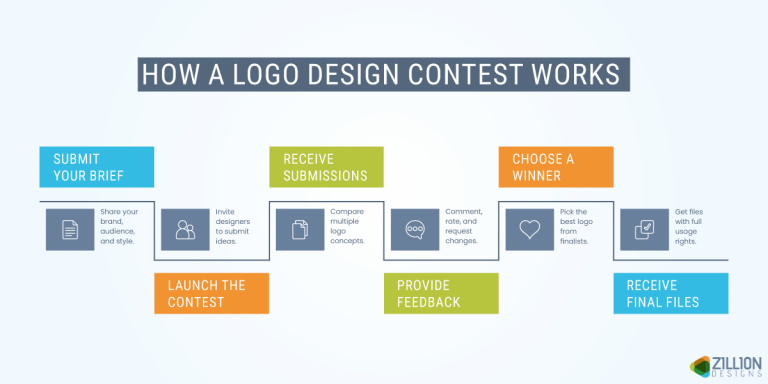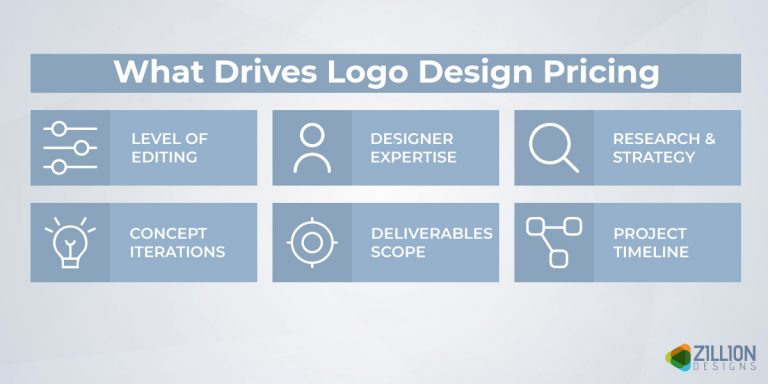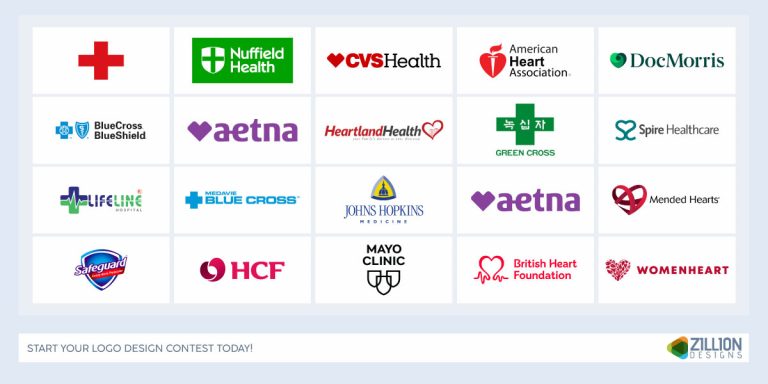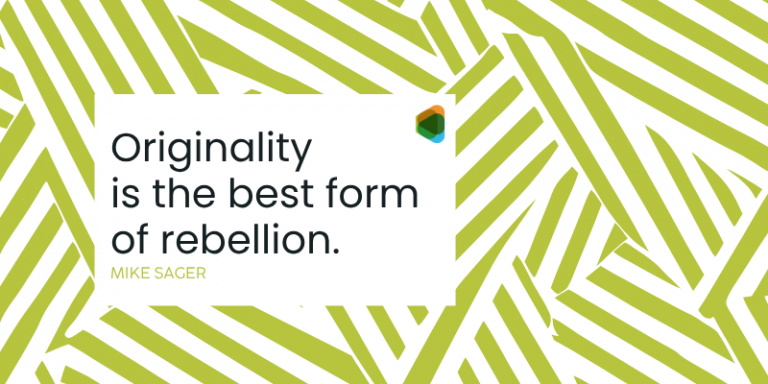Digital business cards differ from their paper counterparts only in the extent that they contain a greater amount of information. To make a good impression, it must also appear neat and professional. If you do not have a professionally designed business card, you will be missing out on a vast amount of networking opportunities. While digital business cards are designed to provide detailed information, their effectiveness is heavily dependent on their design.
When a digital business card is well-designed, the user is immediately impressed and captivated. Your digital business card will attract users and encourage them to stay on your site longer. Digital business cards are easier to create than you might think. Here are ten golden rules you should follow. However, for those who don’t know, let us make it easier for you to understand what a digital business card is.
What is a Digital Business Card?
The digital business card, also called a virtual or electronic business card, offers a feasible alternative to conventional paper business cards we exchange with each other. Essentially, it is an online or digital representation of contact and professional information for a person or company.
Digital business cards are designed to be shared electronically, as opposed to conventional business cards that are printed on paper and handed out in person. Depending on their format, they can be distributed through emails, text messages, social networking websites, QR codes, or interactive web pages.
A digital business card typically contains contact information such as a person’s name, his/her job title, the name of the company, an e-mail address, a website, and a social media profile. A person’s or company’s skills, services, or products may also be highlighted through the use of hyperlinks, video clips, portfolio examples, or interactive features. It reflects your brand identity to make sure you get a versatile logo design to boost recognition.
Image Source: dribbble.com/Mandi Geiselman
Is it Worth Investing in Digital Business Cards?
Considering digital business cards as a viable option in today’s digital age offers numerous benefits. Statista estimates that by the end of 2023, there will be 5.18 billion internet users worldwide, indicating a large audience with which to communicate digitally.
Adobe conducted a survey and concluded that 78% of participants felt that e-business cards were easier to manage and more convenient compared to traditional printed business cards. In addition, digital alternatives reduce the amount of paper that is produced, contributing to the conservation of the environment.
This can be a great branding idea to drive your sustainable startup to success. So think of promoting eco-friendly practices with digital solutions.
Such business cards also provide a compelling and measurable method for presenting professional information with the capability to include rich media. Ultimately, digital business cards are useful to individuals as well as businesses due to their convenience, cost-effectiveness, and environmental friendliness.
10 Tips to Create a Digital Business Card That Impresses
Here are 10 simple tips that could help you design or create digital business cards that are visually appealing and convey relevant information.
1. Choose a Versatile Format
The right format for your digital business card will depend on how you intend to present and share it. You can choose from PDFs, images, and interactive websites. Before anything else, it’s a good idea to create a professional website that showcases your products or services.
A PDF file can easily be shared via e-mail or uploaded and is suitable for static, printable cards
Image formats are lightweight options for sharing through various online channels, and their quality is easy to maintain. High-resolution images do make a useful impact, no doubt.
A more interactive web page consists of multimedia elements and links that provide a more engaging experience for the user.
Think about your preferences, your distribution platform, and the level of interaction you would like to incorporate. You should choose the format that best suits your needs and make digital cards as accessible and engaging for others as possible.
Image Source: diebestear.life
2. Use a Professional Profile Picture
You must make a strong, memorable first impression on your digital business card so that people stay on it. Having a professional profile image is the best way to accomplish that. Even if you are working on a strategy for minimalist business card designs, you need to focus on having a clear and high-quality headshot.
What is the meaning of a “professional” profile image? While the definition might vary depending on your profession, here are some factors you should try to incorporate into your profile image:
Put a smile on your face.
Make sure that your eyes are not obstructed.
Consider posing asymmetrically.
Make your jawline stand out with a shadow.
Make sure you wear formal attire (dark suits are a plus).
Take the photograph in front of a bright background in optimal lighting
Image Source: dribbble.com/Karese Burrows
3. Create a Contrast with the Background
It is more important than you think to choose a suitable background for your digital business card. If the background color or image on your digital business card is incorrect, users may be immediately turned off and leave your site.
Therefore, it is extremely important to select the right background for your digital business card to complement the design. It is ideal to create a contrast with the background as that can draw attention to branding elements as well. Consequently, a dark design should be complemented by a light background.
As a background, you can use patterns, images, or even videos, but be careful not to overdo it. Don’t let your background overpower the rest of your design. It should complement the rest of your design rather than draw attention to itself.
Image Source: zapped.to
4. Make the Right Choice of Colors
Choosing the right color palette for your digital business card is another important design element. Using the right color not only enhances the visual appeal of your digital business card but also reflects your brand. Therefore, you must select a color palette that is in keeping with the branding and identity of your company.
A good starting point is to choose a maximum of two to three colors. Using a white or pale background alternately with brighter colors can help make certain information or visuals pop, such as headings, projects, or affiliates.
You should also consider the effects of certain hues and how you can utilize them to your advantage. Reds and oranges are stimulating colors, while blues and greens are calming and uplifting. Think of ways to design business cards with unconventional shapes that allow you more creative freedom with colors too.
5. Highlight Relevant Information Only
In addition to clarifying your name and job description, you should make it as easy as possible for potential clients to contact you. As a result of this information and how it is presented, the reader will have a clearer picture of who you are, which can lead to higher transparency.
There is no need to be flashy with your contact details. If you wish to include other basic information along with them, you may use a simple typeface. Nevertheless, you should keep your digital business card concise to accommodate additional features. You may also wish to include the following information:
Branding and logo design. Ensure that the design is aligned with your brand’s visual identity by incorporating your company’s logo. You can consider using an AI logo maker to create one as well.
Links to social media sites. You may want to link to your social media accounts, such as Twitter, LinkedIn, or Instagram. The recipients will be able to engage with your professional content across a variety of platforms and connect with you.
A brief biography or tagline. Summarize your expertise, differentiating features, or mission in a concise, compelling way. The purpose of this is to give recipients a quick overview of their professional identity and capabilities.
Call to Action. With a CTA, you tell users exactly what they need to do with your digital business card. Buttons are important for more than just actionability. Adding this feature to your digital business card can enhance its aesthetic appeal. Your digital business card can be divided into sections by strategically placing a button, making it easier to view and interact with.
Ensure that the message is clear and actionable, and encourages recipients to take the desired action, such as scheduling a consultation, downloading my portfolio, or visiting my website for additional information.
Keep your digital business card concise, keeping the essential information in mind and making sure it fits well with the design.
Image Source: qrcodechimp.com
6. Use Custom Image for the Page Loader
While the digital business card is loading, the page loader image is displayed on the screen. Your brand’s logo would be a suitable image for the page loader. When the page takes a long time to load, the logo of your brand will be visible to the user, increasing brand awareness and recall.
As a page loader, you can add your picture if you do not represent a brand. Alternatively, you can get creative with the image you use and use something unique.
7. Make the Design Mobile-friendly
If you wish users who access your digital business card on their smartphones or tablets to have a smooth and intuitive experience, your business cards must be optimized for mobile devices. Here are some things to keep in mind:
Responsive design: Ensure that your layout is responsive to the size and orientation of different screens. It is important to ensure that the design is accessible on multiple mobile devices and functional.
Mobile-friendly Typography: When using a smaller screen, choose a legible font that is sized appropriately. You should avoid using fonts that are excessively small or complex to ensure that they are easily readable on mobile screens.
Interactive Navigation: Consider the size and spacing of interactive elements, such as buttons, when designing for touch interactions. Your digital business card will then be easy to manage and use.
Streamlined Content: Make your digital card as compact as possible to take into account the limited screen space of smartphones. The most important information should be prioritized, and irrelevant information should be removed.
Optimized Images: Be sure to optimize the photos or media elements on your digital business card for mobiles. Reduce the file size of images without sacrificing quality by compressing them
Image Source: perivan.com
8. Add Links to Previous Works
The digital business card may be used as a means of demonstrating some of your work. Be selective about the resources you share, whether they are websites or files, but do not share too many at once.
You must ensure that any files you decide to add are viable. Your card will become more effective and appealing if you include a few pages of useful and easily accessible information beyond what is already included in its pre-designed layout. Even in print, you can be creative when designing a professional and modern business card.
A portfolio or a list of your services and accomplishments should be prepared in PDF format. If you write and publish an ebook, provide a link or digital file so that your readers can easily access it. Show people what you can do by being creative.
Image Source: authorized.company
9. Provide a List of Key Affiliates and Reviews
Make sure your business card includes the names of your collaborators. Having the support of other professionals or companies would demonstrate to viewers that you have their support. Mentioning them is even more important if they are popular.
There is not much need for you to say. Adding their names and hyperlinks will help viewers to identify them and click through to them. Even better, line up their logos to make your card more attractive.
If you have any positive feedback from affiliates or customers, this would be the perfect place to share it. Unless your card accepts digital files, you may present your reviews in full, in which case your reviews should be limited to a few short quotes.
10. Use Smart Features on Digital Cards
You should consider the smart features that different platforms offer when looking for the best service to design and accommodate your virtual card.
Professionals must feel satisfied with how their cards represent them, which is why the more convenient the digital tools are on their cards, the better. Consider options such as the use of QR codes, the use of document scanners, custom email signatures, and connectivity.
Sharing your business card and obtaining information faster will enable you to communicate more effectively with clients or colleagues. You may benefit from a single high-quality service in terms of customer relations, workflow, team, and many other areas.
5 Benefits of Using Digital Business Cards
Using an online business card is more cost-effective than printing physical business cards and allows businesses to reach more people. Furthermore, e-business cards have the following advantages for businesses:
1. Provides Convenience
The convenience of digital business cards is unparalleled. With just a click, they can easily be shared, eliminating the need for physical exchange or carrying a stack of printed cards around with you. Using email, messaging apps, or QR codes, it is possible to share information easily.
2. A Cost-Effective Solution
The cost of digital business cards is significantly lower than the cost of printed business cards. Creating and distributing multiple digital cards without incurring additional expenses is possible because no printing or shipping costs are involved.
Therefore, they are a cost-effective option, especially for small businesses, freelancers, and individuals whose contact information is ever-changing.
3. Eco-Friendly Branding
In alignment with environmental sustainability goals, digital business cards are a good option. Digital alternatives are beneficial to the environment since they eliminate the need to produce paper and reduce waste.
A greener approach to business card printing can be achieved by opting for digital cards over printed cards, which minimizes the environmental impact associated with the printing process.
4. Create an Interactive Experience
A digital business card offers rich media and interactive elements for showcasing your creativity and expertise.
Video, portfolio links, social media profiles, and interactive content can be included to captivate and engage recipients. By doing so, you will be able to make a lasting impression and differentiate yourself from traditional printed cards.
5. Versatile and Easy to Update
The flexibility and ease of updating digital business cards is one of their major advantages. By using a digital card, you can easily update contact details or redesign your design without having to reprint the card.
Your contacts will always have the latest information, resulting in improved communication and connections.
Conclusion
By using a digital business card, your networking activities can be transformed, and you can establish meaningful connections. However, a good design is essential to the success of your branding strategy.
You can use these tips to create an eye-catching and memorable digital business card. So when looking to launch a design contest for business cards or ways to create creative digital ones, you can use these tips effectively.
The post 10 Tips to Create Digital Business Card Designs That Impress appeared first on ZD Blog.