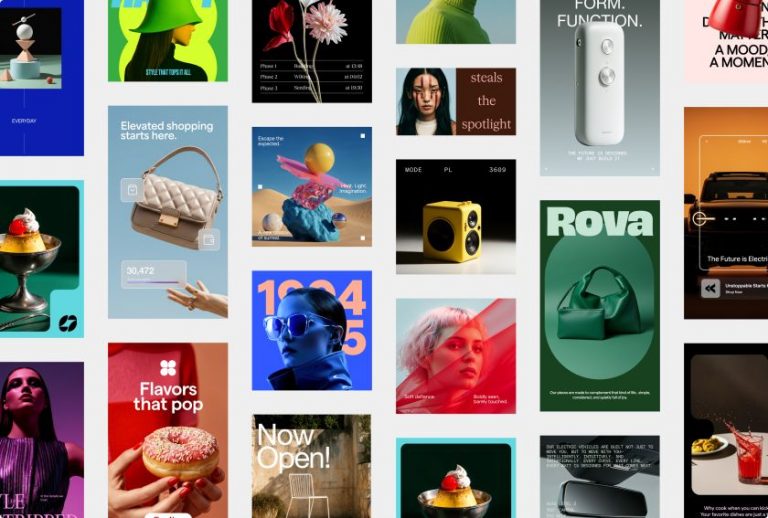Image licensed via Adobe Stock
Want to produce high-quality video content using tools that won’t break the bank? With this affordable selection, you won’t need to hire professional filmmakers or editors to create your content.
We’re living in a world where almost every social media platform is trying to become TikTok. So, increasingly, video content is a useful tool for creatives seeking to expand their reach, attract clients, and showcase their work. (We’ve even started doing so ourselves: check out our latest videos here.)
However, the very notion of making videos can be daunting, especially for those operating on a tight budget. The good news is that with the right tools and techniques, you can create polished, professional-looking clips without breaking the bank or hiring pros.
From smartphone recording apps to budget-friendly editing software and royalty-free music, you’ll find everything you need to embark on your video creation journey below.
Editing Software
Having the right editing software is crucial for crafting polished, professional content. Here are six recommended tools to suit various skill levels and needs:
1. Capcut
New to video and want to produce short-form videos quickly? This free, user-friendly app is a great place to start. It comes with built-in effects, filters and transitions, making it ideal for platforms like TikTok or Instagram. Plus, its intuitive interface makes it accessible for beginners while offering enough depth for more experienced editors.
2. Filmora
Another good choice for beginners, as well as intermediate editors, Filmora offers a straightforward interface with a wide range of effects, transitions and motion tracking capabilities. It regularly updates its library of effects and templates, helping you keep your content fresh and engaging.
Recommended editing tool, Filmora
3. Adobe Premiere Pro
If you want to really forge a path as a professional video editor, Premiere Pro is probably the best choice. This industry-standard software features robust tools for multi-layer editing, colour grading, and audio adjustment and is well-suited for longer videos or projects that require high production quality. There is, however, a pretty steep learning curve, so not always the best choice for newbies.
4. Final Cut Pro
Premiere Pro’s big rival is also an industry-standard tool, which is commonly used to edit Hollywood movies. Made by Apple, it’s Mac-only, and again, there’s a big learning curve, so beginners may be overwhelmed.
5. Davinci Resolve 19
If you need a tool that combines professional editing with powerful colour correction and audio post-production, DaVinci Resolve is an excellent choice. There’s even a free version with comprehensive tools, making it an attractive option for those on a tight budget. This software is best suited, though, to people with some editing experience already, as it can get quite complex.
How to record and stream video
You don’t necessarily need expensive equipment to create high-quality video content. Most modern smartphones have advanced camera systems capable of shooting in 4K. For optimal results, consider using manual mode (if your phone offers this) to control exposure and focus.
Stabilisation is also key, so using a tripod or gimbal can significantly improve your footage quality. For iPhone users, shooting in ProRes (available on iPhone 13 Pro and later models) can provide better quality for post-production work. Other useful tools include:
1. Camo
This app allows you to use your smartphone as a high-quality webcam for recording, which will give much better results than the one built into your laptop. It’s particularly useful for live streams, video calls, or recording with better clarity when you’re at your desk.
2. OBS Studio
Open Broadcaster Software (OBS) is a free, open-source tool for video recording and live streaming. Its high customisability and ability to work with multiple inputs make it perfect for creating content that combines screen capture and external camera feeds.
3. DJI Osmo Mobile
For smoother handheld shots, a gimbal like the DJI Osmo Mobile can be a game-changer. It stabilises your smartphone, making it perfect for tracking shots, panning, or moving shots. The latest models often include intelligent features like active track, which automatically follows your subject, allowing for more dynamic and professional-looking footage.
4. Logitech Streamcam
If you’re recording directly from your desktop, the Logitech StreamCam is a high-quality webcam that supports 1080p at 60fps. It also offers features like auto-focus and exposure compensation, so you always look your best on camera. A good choice for video calls, live streams and tutorials.
Recommended tool, Elgato Cam Link 4K
5. Elgato Cam Link 4K
If you want to use a DSLR or mirrorless camera as your video input, the Elgato Cam Link 4K is an excellent solution. It allows you to connect your camera directly to your computer, providing broadcast-quality video for your content.
How to find the right music
Music plays a crucial role in video production, setting the mood and complementing your visual narrative. Here are six platforms to find high-quality, royalty-free music for your video projects:
1. Epidemic Sound
Offering a vast library of music that is pre-cleared for use on social media, YouTube, and commercial projects, Epidemic Sound is a favourite among content creators. With a subscription, you get unlimited access to tracks across all genres. Their intuitive interface makes finding the right track simple, with options to filter by mood, genre, or even specific instruments.
2. Artlist
Artlist offers a yearly subscription model with unlimited downloads, making it a cost-effective choice for frequent content creators. Their high-quality tracks are suitable for both commercial and creative projects.
3. Musicbed
As a premium music licensing platform, Musicbed offers a wide selection of tracks from indie artists. It’s a good option if you’re looking for music that feels original and unique.
Recommended stock audio, Musicbed
4. Audiojungle
Part of the Envato Market, AudioJungle provides royalty-free music available for single purchase. This makes it a flexible option for those who need occasional tracks without committing to a subscription.
5. Premiumbeat
Owned by Shutterstock, PremiumBeat offers hand-picked, high-quality tracks. With its curated playlists and diverse library, it’s a good way to find cinematic music or unique soundtracks.
Other essentials for video creation
To further enhance your video production, here are some other things you should have on your shopping list.
1. Lighting
Proper lighting can significantly elevate your videos. Softbox kits, ring lights like the Neewer Ring Light, or LED panel lights can make a huge difference, particularly for indoor shoots. Experimenting with different lighting setups can help you achieve the desired mood and professional look for your videos.
2. Microphone
Good audio is just as important as good visuals. For phone recording, consider a plug-in Lavalier mic like the Rode SmartLav+ for clear voice capture. If you’re working on your computer, the Blue Yeti is a solid choice for voiceovers or streaming.
3. Green screen
If you need to change backgrounds or create special effects, investing in a collapsible green screen, such as the Elgato Green Screen, can help you seamlessly integrate background replacements during editing. This can be particularly useful for creating professional-looking presentations, virtual tours, or adding visual interest to talking-head videos.