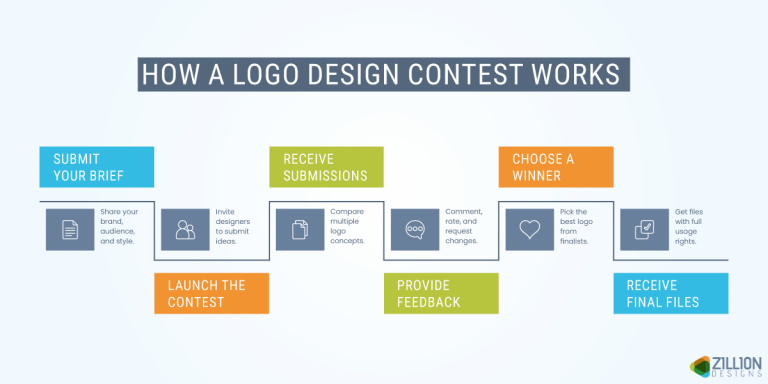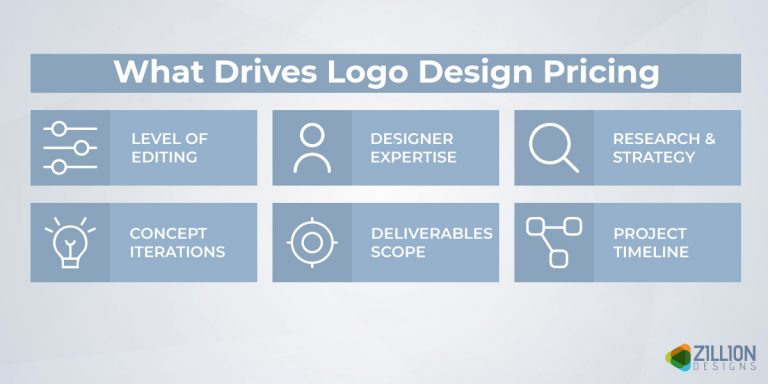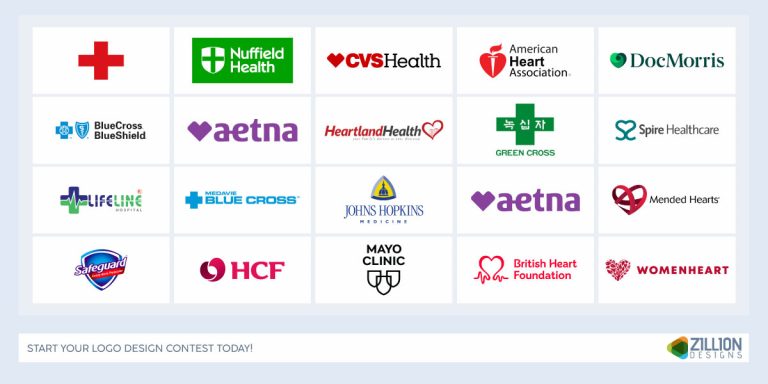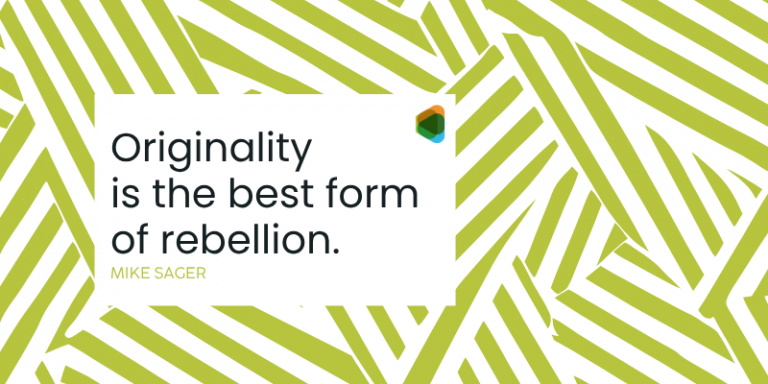Typography is the most vital element of your branding. Your font choices set the tone of your message and tell your audience what kind of brand you are. That’s why businesses put a lot of time into choosing the best fonts to reflect their personality.
One of the very first touch points the customers have with your business is interacting with your website. Any professional designer will tell you that the fonts impact the overall UI and UX of your websites.
Don’t believe it, here are stats from a recent study, that show that using professional fonts can improve the user experience by up to 40%.
Optimizing fonts in your website design improves the readability of your text and gives a hint that your website is legit and authoritative in your industry. If your font looks professional and is easy to read in different screen sizes like mobile view then people are more likely to keep reading your content and explore more of it on your website like product or services pages.
Well, our discussion doesn’t end here. In fact, in this article, we are going to discuss in detail how you can make your fonts work for you and improve the UX of your website.
1. Improves Content Readability
This one’s a no-brainer because if people can’t read your content because the font type is hard to decode then they won’t stay on your website. This is where the legibility of your typeface comes in. It means how the letters of your fonts are displayed on the page.
Legibility includes all the characteristics of your font like height, width, or font-weight like if it is normal, or bold, and font types such as whether your typeface is Serif or Sans Serif. If you think about it, legible content is also one of the rules of typography in web design that you cannot break.
You see this is why with legible fonts it is easy to distinguish characters from each other which makes your text readable.
To maximize legibility, choose a font with wide spacing (“kerning”) between the letters to avoid overcrowding your text.
To improve the readability of your website content, you need to go with sans-serif fonts like Helvetica because these look more professional on digital mediums. You can also break down large text bodies into small paragraphs to make it easier for readers to consume your content.
Example
Medium is a blogging site that is known for publishing long-form articles on various topics. If you go on their website, you will see that they use a simple and clear-cut typeface that makes the content on their site readable on different screen displays.
2. Creates Visual Hierarchy with Text
You may have noticed that designers sometimes use different font types, and sizes for different types of content. This helps users understand which information is important. To establish a visual hierarchy, other elements like business logo design, images, and navbar also play an integral role. But let’s focus on typography here.
Use a large size font for titles and headings and a smaller one for paragraphs. This creates a structure and sets the order of your content. It also gives the readers clues on which section is important on your web page.
You can do that with the content on your website as well. For example, use minimal and sleek fonts for start. If you have large chunks of text try breaking it down into bullet points or make subheadings.
Breaking your content is a good practice for also improving the navigation and usability of your web page. You can use headings and subheadings like H1, H2, and H3 tags to create a hierarchy and guide readers through our content and easily find what they are looking for.
You can also make the text bold if you are presenting some facts or numbers to make it stand out. Or use a separate font for buttons to catch the eyes.
Your headings should be 1.3 times larger than the rest of the paragraph text. Let’s suppose if you use a font size of 16px for body content then your heading size should be around 21px.
Example
The New York Times is a great example to get an idea of how you can optimize hierarchy in your website. They use a consistent font throughout to look professional and The articles are structured with headings and subheadings which makes it easier for people to read.
3. Draws Attention to the USP
Choosing the right fonts can help you establish a professional brand identity and highlight your unique selling proposition (USP). But how can you know which font will help you achieve your business goals? Well, largely it depends upon what kind of business you have. For instance, if your business has a serious tone and formal personality then you should use Serif fonts.
In industries such as tech, SaaS, or finance, clear-cut and minimalist styles can help draw attention to the USP and remove any confusion regarding what a brand has to offer.
As your typography sets the tone of your brand, designers and business owners spend a lot of time picking the fonts for logos and websites.
By drawing attention to your brand’s USP, fonts in web design can improve UX greatly. The user gets all the information they need while browsing the pages and navigates until they are ready to make a decision.
Example
If we talk about using fonts to communicate your brand message, no one does it like Coca-Cola. The brand uses Spencerian Script font which gives Coca-Cola its recognizable personality in the soft drink market. The brand also has consistent typography throughout the website.
4. Adds Clarity in User Navigation
You might not have thought about it before but typography also impacts the navigation of your site. This includes adding proper sections in your content like a hero section with bold fonts and separate heading tags to create a flow in your content and guide users where one piece of information ends.
People like to scan content so adding headings makes your website easy to navigate. If your content is not properly structured it also puts a lot of strain on the readers as people mostly prefer reading small text sections.
This will also create a flow in your website content and make it easier for visitors to find the information they are looking for.
We have talked about adding headings and subheadings to improve the navigation of your site. You can also put menu bars on your page and optimize button placement as well as CTA text to guide the user’s attention. With typographic elements in web design, think of ways to be creative and experiment with different colors or fonts until you find the right match.
Example
Kissmetrics is a good example of a seamless website design that you can look at. They use a simple and sleek typography throughout the website. Their website has a minimal and clean structure which makes it easy for visitors to navigate.
5. Increases Accessibility in Design
When you sit to create your website design make sure it is accessible to everyone. Many visitors could be coming to your website via their smartphones, tablets, or desktop devices. So you need to create a site that is accessible on all of these devices. But website accessibility also includes creating a design that is accessible to even people with disabilities.
According to Web Content Accessibility Guidelines (WCAG), accessible website content is Perceivable, Operable, Understandable, and Robust (POUR) to everyone equally. Doing this makes a diverse range of people feel welcome to your website.
A few ways designers make the website accessible are by adding alt text for images, writing captions for your videos, and writing bold headings.
People have their limitations and an accessible website design ensures that everyone can access your website and interact with it in the same way.
You can also create a design that users can navigate with a keyboard. One more thing to keep in mind is to structure your content in a readable way and present the information in order so it is accessible to a large number of people.
Example
Walmart is a good example of an accessible website. They have a simple and clear homepage design with bright colors and bold font that makes it easy to read and accessible. Their page displays clean images of items with alt tags.
6. Enhance Aesthetic Appeal with Font Pairing
You can also use different font pairings and font sizes to enhance the visual design of your website. Use fonts that are easy to read, especially for the body text. One other technique professional designers use to improve the appearance of your website is incorporating complimentary font pairings in the website design.
You have to do your research and see what font pairings are popular in your industry. In general, you can go two ways about it. One is to pair complimentary fonts and the other popular way is to combine two contrasting fonts. The contrast will help you attract your audience’s attention.
But how do you know which font pairings and which don’t? Well, the only way to find out is to try these fonts for your design.
Here are a few font pairing examples that can work for your website design:
Bebas Neue and Montserrat
League Spartan and Libre Baskerville
Open Sans Extra Bold, Cooper Hewitt, and PT Sans
Source Sans Pro and Source Serif Pro
Playfair Display and Oswald
Professional graphic designers may choose one or two font types on your website and no more than that to avoid confusing people. You can also make changes in the font sizes and thickness like using bold fonts for headings and light fonts for body content.
Example
Awwwards, has an attractive website design that relates to its brand personality. Since they showcase creative designs on their website to appeal to their customers.
7. Maintains Visual Balance
So far into our discussion, we have talked about line spacing, kerning, and other typography techniques. Now let’s come to the most important aspect of any design–visual balance. One way to create a balanced design is to align the larger and smaller text in a way that people do not get overwhelmed when browsing through a website.
Designers also advise leaving some white space between the text so it doesn’t confuse people and is easy to read.
For improving UX in website design with typography, you can consider using symmetry principles to guide users’ attention to a particular element on your website. For example, text that is well-aligned and complements the layout or structure will simplify touchpoints of the user journey.
You can look through different font resources for digital and print mediums to get an idea of which style will help maintain visual balance in your web design.
Example
Talking about creating a balanced design and optimizing whitespace, Apple beats all its competitors. If you browse through their website you will see how their designer has created visual harmony and balance with typography.
Wrapping Up
Now to wrap up our discussion on seven ways you can use typography to improve the UX of your website. If you want to take one piece of advice from this article it should be the fonts can make or break the user experience of your website.
Good typography makes your content readable and your website easy to navigate. All of this can help the visitors spend some time on your website.
Finally, make sure your website content is optimized for mobile view and your content perfectly fits the small screen size.
So there you have it, after reading this article you will be more aware of your typography choices the next time you sit to create your website design. And if you feel like you get stuck you can always look at this guide.
The post 7 Ways Typography Improves UX in Website Design appeared first on ZD Blog.