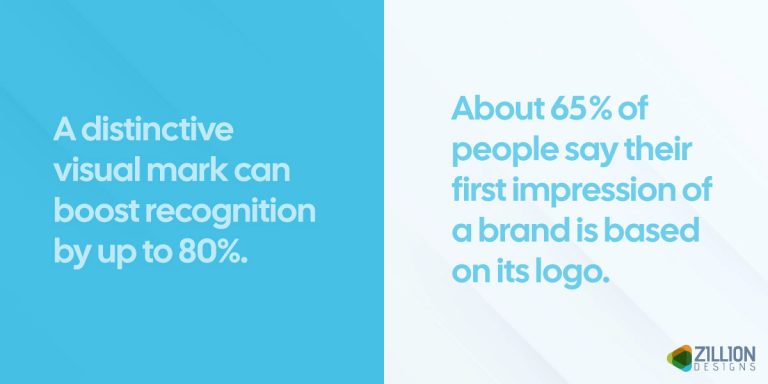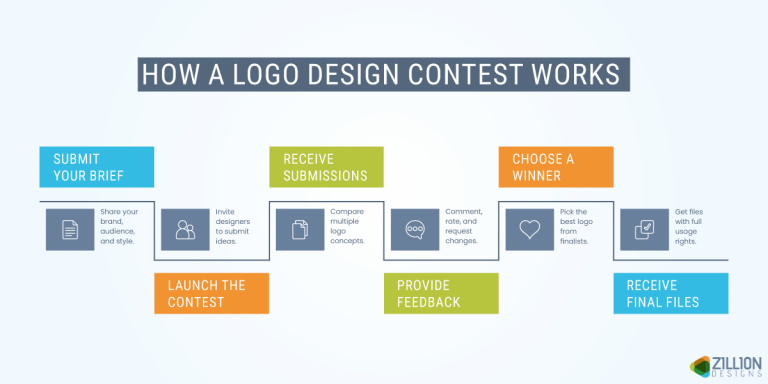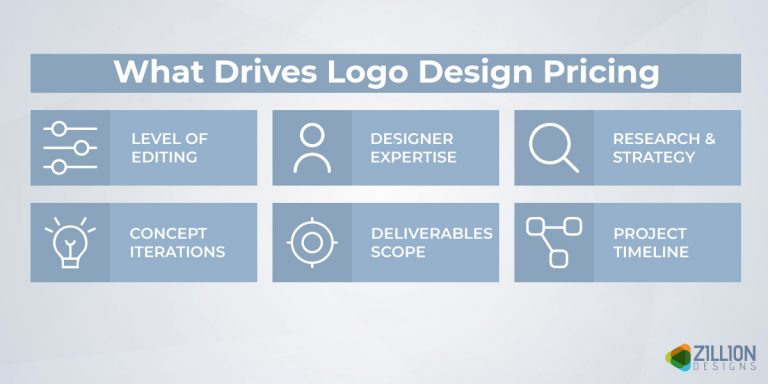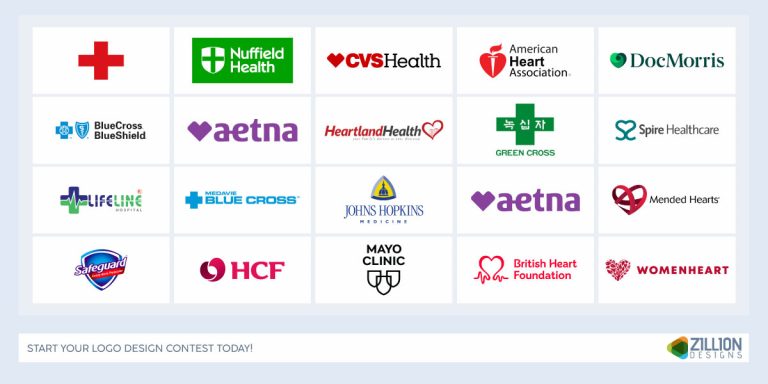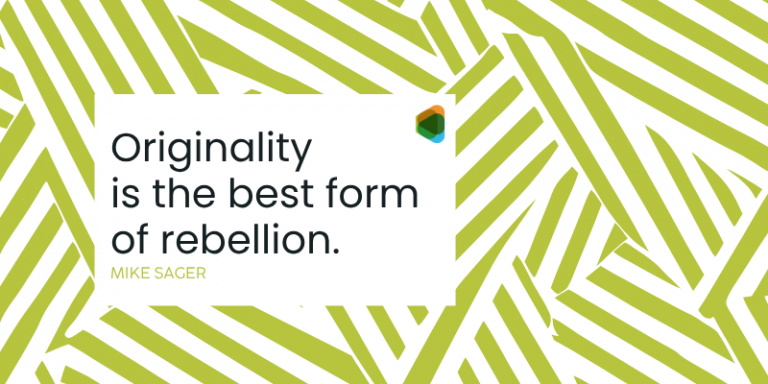Social media focuses on creating visual content that is easy to consume and recall nowadays. This is why you find yourself entrapped in the infinite scrolling loop. According to one study, the average person spends about 2 hours and 24 minutes on social media every day.
People go on social media and follow influencers to find inspiration to buy their next favorite thing. Statistics show that 26.1% of people use social media to inspire their purchases. As you can see there’s a big sales opportunity and one more reason for you to sharpen your social media marketing.
This is exactly what we are going to discuss in this blog. Below you will find AI tools for all social media marketing activities that you can think of.
Let’s dive in!
Top 5 Social Caption Generating Tools
Social media caption generator tools are lifesavers when it comes to creating text with visual posts. These tools can also help you research relevant and trendy hashtags for social media marketing campaigns.
As marketers or business owners, it is important to consider setting up a strong social media profile before anything else. Make sure you get professional business logos designed that can be featured in the profile photos.
Once that is done, you can start focusing on the captions! If you ever find yourself running out of ideas for your post, jump on one of these AI content writing tools and let AI do the legwork for you:
Jasper AI
Jasper AI is a dynamic social media caption generator. It’s a versatile content creation tool you can use to write captions for your social platforms, emails, and blog articles.
Key features:
Jasper has user-friendly templates, that you can use to write engaging posts in multiple languages.
Instead of creating stand-alone posts, with its campaign feature you can manage the overall campaigns.
Jasper can also write content in various styles and tones, such as poetry and other creative writings.
Pro Tip
Jasper AI’s creative caption generator is great for brainstorming ideas. You can add context and description to get engaging visual post captions for Instagram.
Rytr
Rytr is an AI-based content generator tool with a smart algorithm that distinguishes languages and understands user intent to write powerful captions. To further streamline your processes, you can also consider visual tools like an AI logo maker to create brand assets for your social media presence.
Key features:
Rytr has a user-friendly dashboard where you can input your topic or add prompts, and the AI will generate captions.
You can change the tones of the caption, keep it casual, or make it professional depending on the platform.
It’s a great tool used by marketers or content creators to create relevant content and save time.
Pro Tip
Rytr helps you cut to the chase with concise captions that are effective for content writers or copywriters who want to grab the audience’s attention.
Copysmith
Copysmith is an AI tool used by digital marketers and content creators to write quick captions for social media.
Key features:
You can set your marketing goals and establish a brand voice and the caption generator will write you tailored captions.
You can use the AI content generator to write various forms of content like product promotions or brand messages.
Copysmith also has an A/B testing option that lets you test different sets of content and choose the one that drives conversions and sales.
Pro Tip
If you are a content writer, use the A/B Testing feature in Copysmith to test different copies of content to see which one drives better results.
Coschedule
Coschedule is a useful content creator tool that you can use to generate hashtags and captions on trending topics.
Key features:
Use Coschedule to create captions for all types of social media posts like videos, photos, and even stories.
It can write captions in various tones or set your brand voice.
Simply integrate it with your social media scheduling tool, to plan your content.
Pro Tip
Organize your social media activities in one platform, write a caption for your post, and schedule it in the tool.
Hypotenuse AI
Hypotenuse AI is a user-friendly tool that gives you engaging captions based on the keywords you put in.
Key features:
It generates captions tailored to your brand’s unique tone and target audience.
The tool also has an option where you can preview how your caption will look before it’s been posted.
Writes captions on user-provided prompts or messages in over 24 languages.
Pro Tip
Use the tmage to caption generator tool in Hypotenuse AI to optimize different captions for images.
Top 5 Social Media Video Creation Tools
Consuming video-based content is easy for the users, it’s engaging and interactive. But it’s far too difficult to create amazing and unique visual content regularly. We have listed down our top picks for video maker tools that will make the process of storytelling for social media campaigns a lot easier.
Synthesia
Synthesia is an AI-powered video creation tool that lets you produce engaging videos from text scripts. It also creates AI avatars and generates audio in multiple languages.
Key features:
Gives you an option to choose from more than 100 AI avatars.
Customize your backgrounds, add music, audio, soundtracks, and animations to your videos
Choose from 120 languages and audios and give your avatar a natural-sounding voice.
Pro Tip
This is a tool for creative video makers who are looking for customizable AI avatar videos. Change the background or add animations to your videos.
Wistia
Wistia is a simple Chrome extension that allows you to record, edit, and share videos for efficient social media marketing. Install the extension in your, and start recording your videos.
Key features:
Wistia enables you to create enticing thumbnails for social media videos..
Use it to create high-quality YouTube shorts or Instagram reels up to 4K.
Use the analytical tools to gain insights on video plays and other metrics.
Pro Tip
If you are a beginner content creator looking for tools that do not require a subscription, this is it! Use Wistia to edit or record videos with a free plan for one month.
HeyGen
HeyGen is another powerful social media video creation tool that you can use for your campaigns and create video sales letters too. With a successful marketing strategy on social media, you can also bring in higher traffic to your professional business website.
Key features:
It has a database of over 40 languages and 100 plus AI avatar presenters that you can choose for your videos.
With face-swap options you just have to put your photo and swap your face with the avatar to give a real human touch to the videos.
You can also tweak the speed of the video, so you can pace the conversation.
Pro Tip
Access HeyGen’s library of over 100 stock avatars that you can use as a video creator to create social media videos, reels, stories, or even YouTube tutorial videos.
Deepbrain AI
Deepbrain AI is a user-friendly video creation tool for beginner video or content makers looking to upskill in social media video creation. It can easily generate videos in various formats based on the inputs that you give it.
Key features:
Deepbrain AI has a robust text-to-speech feature that lets you create realistic AI-base videos
It is a cost-effective and beginner-friendly AI video maker that generates videos based on the text prompts.
It also offers ChatGPT integration to help you write video scripts.
Pro Tip
Deepbrain AI offers beginner-friendly video editing features that are great if you are a newbie video creator.
Runway
Runway is an AI video generator that has 30 plus AI video editing features. Great for content creators looking to make interactive videos for their Instagram reels or YouTube shorts.
Key features:
With its Gen 2 feature, create AI videos by giving it a text prompt of up to 280 characters.
Used by big brands like Microsoft, Vox, and Ogilvy because of its intuitive video templates.
You can upload separate audio to incorporate sound into the video and synchronize both.
Pro Tip
With Runway’s Gen 2 feature, you can optimize text-to-speech AI videos in a short time and get started on video content for any platform.
Top 5 Social Media Scheduling Tools
These tools can help you manage your calendar efficiently and increase engagement as well by posting at the right time!
SproutSocial
SproutSocial is a social media management tool that you can use to schedule posts for various social media networks. It also lets you optimize your content by monitoring its performance.
Key features:
Create posts for various social platforms, schedule them for different channels, and publish all in one platform
Built-in social listening tool you can use to monitor keywords, profiles, and locations to track brand mentions.
Option to add multiple team members to collaborate on a creative project.
Pro Tip
Make the best of this tool for scheduling posts across platforms and tracking campaign performance and metrics for engagement.
Buffer
You might have heard of Buffer since it is one of the best tools for social media scheduling today. It has easy-to-use features that let you draft and schedule posts for all your social media networks.
Key features:
Provides custom posts for various social media channels with a separate calendar view of each
Has a built-in URL shortener tool that you can use to make clean and easily trackable links.
Gives you insightful data on your user demographics and campaign performance and analytics.
Pro Tip
Buffer gives you post suggestions to social media marketers when they are running out of inspiration for their posts. Create interactive posts and schedule them side by side.
Flick
Flick has a user-friendly dashboard that makes it a favorite among beginner marketers and small business owners. You can add your posts to the scheduler or even create posts from scratch.
Key features:
It has an AI tool for generating captions and a drag-and-drop calendar that lets you organize your posts for different social networks.
Track your post’s performance metrics such as likes, shares, comments, etc.
Get regular updates on scheduled posts and access your stored media easily
Pro Tip
Repurpose existing posts with its generative AI feature and schedule them during active times on Facebook and Instagram to boost traction.
Airtable
Airtable is a social media scheduling and content management tool that lets you schedule posts and pre-plan content ideas so you never run out of post inspirations. You can also brainstorm visual marketing ideas for e-commerce conversions and strategize for social media accordingly.
Key features:
Helps you build a strategy on how you can publish your content on different social sites.
It also has an asset manager tool, that lets you manage all your posts and add them to the queue for when you want them to be published.
Airtable lets you preview your posts, so you can see what they look like before hitting publish.
Pro Tip
Organize and plan your social media content with one platform and make changes before they are published easily.
Later
Later is a social media scheduling tool used by small businesses and creators to create and post appealing content for your Instagram feed.
Key features:
Has a built-in media storage library for managing images and videos.
Option to include links in the bio on your Instagram profiles so you can redirect traffic to your website or landing page.
Schedule your post and Later’s auto-publishing option will automatically publish posts on single or multiple accounts.
Pro Tip
You can use this as your go-to scheduling tool when working with highly visual content on platforms like Instagram.
Top 5 Social Media Analytics Tools
Social media analytics tools help you create performance reports to see which posts are performing well and which ones are not. Here is the list of the top 5 social media analytics tools that can do exactly that for you.
Google Analytics
Google Analytics is a must-have for your marketing toolbox. With integrated AI automation, it helps marketers track traffic and engagement coming in from social media. This is one tool that can lead to viral campaigns social media campaigns for small businesses.
Key features:
In its built-in reports feature you can create traffic acquisition reports to see which social platform is driving the most traffic.
You can also know about your audience demographics that are engaging with you on different social networks.
Calculate the ROI of the campaign to see if your social media efforts are yielding any good results
Pro Tip
Track and follow engagements across social media networks so you can narrow down which type of content is driving the quality leads to your website.
Hootsuite Analytics
The Hootsuite Analytics tool lets you monitor the performance of all your social sites in the form of comprehensive reports.
Key features:
Has a tool “Best Time to Publish” that gives you suggestions for the optimal time to post your content for an increased engagement rate.
Customize your reports for only the metrics you want to track.
It helps you conduct competitor analysis on all social media platforms, at a time you can analyze 20 competitors for each platform.
Pro Tip
Analyze reports and keep track of the latest trends to create successful social media campaigns as a beginner or experienced marketer.
Brandwatch
Brandwatch is a powerful tool used to track and analyze data from multiple platforms like blogs, forums, review sites, and social networks.
Key features:
Lets you view social conversations about your brand, keywords, and your competitors.
A comprehensive trends report on the conversations and accounts on a particular topic or hashtags.
Analyze data from various social media platforms to calculate conversation volume, sentiment analysis, and track share of voice.
Pro Tip
Follow your brand mentions in UGC or user-generated content and create accurate reports of business value in the digital world.
Talkwalker Analytics
Talkwalker Analytics is an analytics tool that you can use to track performance and monitor important social metrics.
Key features:
You can analyze the performance of your competitors, so you can find the gap in your social media marketing strategy.
Lets you track all your social account activities and engagement rates in one platform.
You can use it to monitor previous data of up to two years to see engagement and reach across different channels like blogs, websites, and social media channels.
Pro Tip
Streamline the process of tracking each social media campaign by organizing everything in one place.
Tailwind
Tailwind is a social media analytics tool that lets you monitor the performance of social media networks like Facebook, Instagram, and Pinterest.
Key features:
You can easily connect your Facebook, Instagram, and Pinterest accounts to gather the unified insights of all these platforms.
Its analytics features are designed specifically for visual platforms like Pinterest and Instagram.
Pro Tip
Easily monitor the performance of your social media profiles on purely visual platforms like Instagram and Pinterest.
To Wrap Up
Social media is a one-of-a-kind communication platform that lets you connect with your friends and see what topics or conversations are trending. In recent years it has become a powerful tool for advertising and promoting your products online. Before you begin working on your campaigns, you should create your logo to maintain brand consistency across all platforms.
Now, if you haven’t paid much attention to your social media presence, well, it’s never too late to start. Here is a list of 20 social media marketing tools to streamline your marketing activities and boost online growth.
The only thing left for you is to check out these tools and see which one works best for your specific social media goals. Use these AI tools marketing tools and watch your business grow like never before!
The post 20 Social Media Marketing AI Tools to Boost Growth appeared first on ZD Blog.