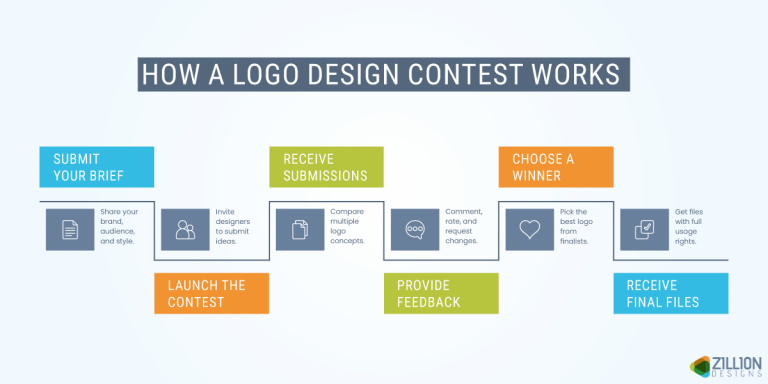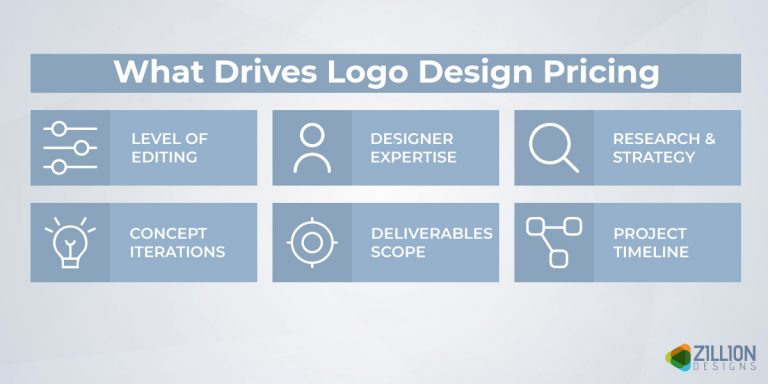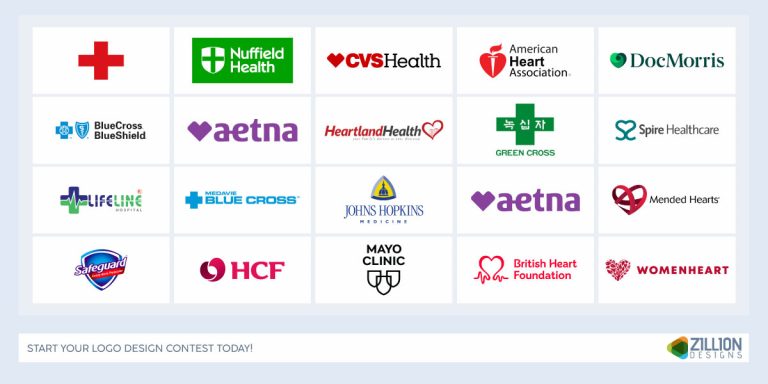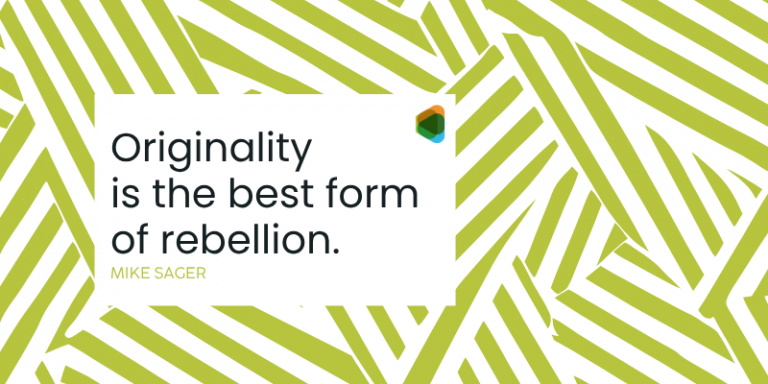Today’s market faces intense competition within the e-commerce sector. A business’s success hinges on its ability to convert visitors into customers. Constant optimization of the website stands as an integral method for achieving this crucial task. It underscores why businesses must consistently fine-tune their websites. This article delves into the numerous tools and technologies abundantly present in today’s market that empower individuals to optimize their websites.
Graphic Design Tools for Small Businesses
Engaging and retaining customers requires the pivotal role of effective website aesthetics and branding. SaaS branding providers offer an array of graphic design tools including logos, brand identity, digital branding, banners, social images, etc. This provides affordable accessibility to web designers and online entrepreneurs for their branding solutions. Consider integrating graphic design tools into your toolkit when you embark on conversion optimization efforts. Your ability to create an online space that captivates your target audience visually can be enhanced by them.
ZillionDesigns offers design tools like an AI logo maker as well as a range of services for branding, social media visuals, and marketing materials. The simplicity of the tools makes it ideal for those without extensive design experience.
CorelDRAW is a powerful vector graphics editor. It is suitable for small businesses requiring more advanced design capabilities. It provides tools for illustration, page layout, and photo editing, making it a versatile choice.
Adobe InDesign is an industry standard for layout design. It is particularly beneficial for businesses creating brochures, catalogs, or other print materials. Its useful features cater to professional desktop publishing needs.
Procreate is an excellent tool for digital illustration and drawing, making it perfect for businesses with a focus on artistic and creative content. It is a very popular choice among freelancers and small creative teams.
Adobe Illustrator is renowned for vector graphic design. It offers precision and flexibility. It’s a top choice for creating logos, icons, and illustrations. It provides professional-grade tools for small businesses with design-oriented needs.
Vectr is a free-of-cost graphics editor that is a great option for beginners. It’s collaborative, allowing team members to work together in real time. This is what makes it an accessible choice for small businesses with limited resources.
Web Development and Maintenance Tools
When optimizing your ecommerce site for conversion, it is important to consider development and maintenance tools that can help you streamline workflows. Here’s a comprehensive list of the tools and resources that can help you achieve your goals:
1. Integrated Development Environments (IDEs)
IDE or integrated development environment is a software application that helps programmers to code efficiently.
The software application increases productivity by streamlining tasks such as software development, testing, and packaging in a single application.
It’s a text editor that developers use to write code. This makes the job easier which means developers can write code quickly and create software instead of manually coding.
Here are a few examples of Integrated Development Environments (IDEs):
Visual Studio Code
Sublime Text
Atom
2. Version Control
Source control also known as version control is the process that developers use to track and manage changes in the software code.
Let’s say you make a mistake while coding, with version control software you can go back and compare previous versions to draw comparison. This will let you fix the code in real time.
Here are a few examples of popular version control systems:
3. Package Managers
A package management or manager is a system used to automate the installation, configuration, upgrading and removal of software files.
A package manager also monitors software installed on your computer and allows you to easily install new software, upgrade the latest versions of software, or remove unnecessary software.
Here are a few examples of package management systems:
4. Web Browsers For Developers
Web browsers are an important tool for developers. These help programmers in tasks like searching for web to debugging scripts.
We all know websites are created for visitors who visit them via browsers. That’s why it becomes essential for developers to get a browser with cross browsing abilities.
Here are a few examples of browsers for developers:
Google Chrome Developer Tools
Firefox Developer Edition
5. Frameworks and Libraries
Frameworks and libraries are often considered the same. Both libraries and frameworks are a collection of reusable code written by other programmers.
The only difference is libraries target give you solutions for a specific problem, while a framework gives all the codes needed to develop a complete application.
Here are a few examples of popular frameworks and libraries:
6. CSS Preprocessors
CSS pre processors are software that help you compile CSS code. This makes work easier for developers as they can write code using the pre-processor’s syntax.
CSS preprocessors use codes to generate a CSS code. The best part is, you don’t need to learn a new language to use CSS pre-processors. You can write the code as it is in the CSS language.
Here are a few examples of pre-processors available for CSS:
7. Task Runners
In web development, a task runner is a tool that automates your programming tasks such as reducing large code, compiling preprocessed CSS files.
It can also help you with tasks like conducting application tests, or even final deployment.
While developing a software or an application, the prograamers have many tasks aligned some of which require manual inputs.
Here are a few examples of poplar task runners:
8. Build Tools
A build tool as the name suggests is is a software that automates the transformation of your application or software’s source code into a form that is deployable.
These tools help developers in compiling, testing, packaging and deploying of source code into actual software.
Here are a few poplar build tools you can use:
9. Testing
You have developed your software, now the most thing to do is perform testing. Software testing is a crucial step in the software development process.
It involves analyzing and verifying that your software or application has no bugs, satisfies user experience and meets all the technical requirements.
Here are a few poplar examples of testing tools you can use:
10. API Development
API development is short for Application Programming Interface software development is a set of instructions or requirements that enables an app to employ features or services of another app, or platform for better services.
Simply put API lets apps, platforms or devices communicate with each other.
Here are a few poplar examples of few popular API development tools:
11. Database Management
A database management system (or DBMS) is a system for securing and keeping all your data in one place.
A database management essentially protects the data of a company or organization and protects it from legal risk.
But that’s not all. DBMS also monitors performance, data storage, backup, data archiving and recovery.
Here are examples of a few Database Management Systems:
MongoDB Compass
MySQL Workbench
12. Performance Optimization
Performance Optimization is the process of improving the efficiency of applications to increase their speed, accuracy, output, or scalability.
There are alot of techniques involved in performance optimization like code optimization, load balancing and more.
Here are examples of a few performance optimization tools:
Lighthouse
Google PageSpeed Insights
13. Collaboration and Communication
Collaboration is the process of communication and collaborative teams efforts to develop a software product.
This involves communicating and cooperating with team members to achieve one common goal of launching a successful software or application.
Here are examples of a few collaboration and communication tools:
14. Documentation
Technical documentation in software development involves all written documents related to software product development.
These documents explains your app’s or software’s functionality, helps plan project activities, and sets clear objectives for the software development cycle (SDLC).
Here are examples of a few software documentation tools:
15. Continuous Integration/Continuous Deployment (CI/CD)
CI stands for Continuous Integration and CD stands for Continuous Delivery/Deployment. CI/CD streamlines and accelerates the entire software development lifecycle.
Continuous integration (CI) refers to the practice of automatically integrating code changes in your source code.
Meanwhile, Continuous Delivery/ Deployment (CD) is te process of integration, testing, and delivery of code changes.
Here are examples of a few CI/CD tools:
SEO and Content Optimization
Optimizing the SEO part of your website is important to bringing organic traffic, which, in return, will bring conversion. The recent tools available for SEO and content optimization provide very important details regarding conversion.
1. Moz
Moz will be helpful for anyone who wants to have their search engine results improved. To help you get a better ranking, Moz will give numerous features like site audits and keyword research.
Moz currently has two packages that businesses can choose from for their SEO needs. They are –
Moz Pro
Moz Local
Let’s look at the numerous features provided by Moz Pro –
Audience Analysis
Site Rankings
Crawling/ Auditing
These features make Moz Pro an amazing option to use in combination with Google Analytics. The cost of Moz Pro depends on the type of plan you choose and the duration.
Plan
Monthly Package
Annual Package
Standard
$99
$79/month
Medium
$179
$143/month
Large
$249
$199/month
Premium
$999
$799/month
Moz Local is aimed at local businesses as Google ranks local businesses separately. Moz Local has two options –
Moz Local for small businesses
Moz Local for enterprise
The Moz Local price is given below –
Plan
Price
Essential
$99
Professional
$179
Premium
$249
Pros
Keyword Analysis
Detection of Technical Issues
Cons
Complex Navigation
Link Index is Limited
2. Surfer SEO
Surfer SEO is favored for content optimization. The tool makes a very good analysis of the pages that rank well in Google. The analysis is made based on the target keywords given.
Surfer SEO offers unlimited features. The primary ones are:
SERP Analyzer
Content Editor
Keyword Research
Audit
Keyword Surfer
Domain Planner
Surfer SEO is way ahead of the competition and is the best tool for SEO optimization in the market. The pricing is as follows –
Pack
Price
Essential
$89/month
Advanced
$179/month
Max
$299/month
Pros
Great Content Editor
GoogleDocs & WordPress Integration
Cons
Only the Top 100 pages supported by Domain Planner
Moderate SERP Analyzer UI
Analytical Tools
One important category in this aspect is the analytical section. It is a known fact that before making any changes to any existing product, it is important to have an idea of its past performances. In the same way, one has to understand the existing performance of an e-commerce site before one looks to optimize the site. This is where analytical tools come in, as they will give a detailed report of the traffic that the site gets. Apart from that, these tools give complete user behavior data, which will help understand the features of the website that attract visitors and which areas need change. The most popular tools in this sector are given below:
1. Google Analytics
Google Analytics is probably the most known and famous tool in this section. Anyone owning a site must have heard about Google Analytics. This tool provides a lot of information regarding how your website is performing. All the important details are obtained from it, and with the most recent updates, it has become even more important for businesses and individuals looking to optimize their sites. Currently, Google Analytics provides real-time stats and very effective tracking functions.
2. Hotjar
Hotjar is a very popular user behavior analytics tool. What makes it a popular choice among the other tools is that Hotjar offers advanced features like heatmaps and session records. These heatmaps and session records are a great way to understand which areas of the website users are leaving as they are having issues there.
3. Crazy Egg
Crazy Egg comes with a lot of effective features like scroll maps and other important visual tools that can help you optimize your website in a better way. Having a proper visual representation of the areas that users like about a website gives a good idea of how and where the optimization should be done.
A/B Testing Tools
One very important component that deserves mention while discussing conversion optimization is A/B Testing. Here, you can compare two different versions of a webpage and make wise decisions that are based on proper data. The newest A/B tools have some of the most efficient features –
1. Optimizely
Optimizely is one A/B Testing Tool that is famous in the market. It is popular as it allows individuals to test the elements of your website. With the help of this tool, you can understand the effect each element has regarding the conversion.
2. VWO (Visual Website Optimizer)
VWO is a tool that provides a very easy interface for A/B Testing. VWO offers a lot of features, like split URL testing.
Chatbots and Live Chat
One of the most important features that can greatly help to bring conversions is quick response. Today’s market is filled with options, and most people are in a rush at all times. As they visit your site, they may be having a lot of queries and doubts. It is important to provide answers to their queries so that they can proceed with further interactions with your site. A customer who isn’t happy or has unanswered doubts won’t do any further interactions on the site.
The newest chatbots and live chat tools are artificial intelligence-powered, and that is why they can take care of the queries 24*7 on the website.
1. Intercom
Intercom provides a tool of important options that you can use to keep your visitors happy. Chatbots and automated messaging features of the Intercom are great for having effective conversations with visitors.
2. Drift
Drift is a very name in the world of conversational marketing. It offers properly targeted messages to help convert your visitors into customers.
Conclusion
Consistently improving e-commerce conversion performance and outpacing the competition needs the strategic selection of technologies best suited to your unique needs. The success in e-commerce pivots on three core components that include an appropriate technological stack, user-centric design, and data-driven decision-making. As a pivotal initial step towards this direction, you must choose suitable tools carefully.
The post How to Choose the Best Tools for Optimizing Your Ecommerce Site for Conversion appeared first on ZD Blog.